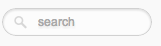What is NoSQL and Why
I have not touched NoSQL since finished the spike for myTaxes. Since we are going to use MongoDB or Redis in the Nanki project. Let’s revisit it here.
The CAP theorem
The CAP theorem states that among Consistency, Availability and Partition tolerance, you can only pick two.
In Chinese, below: 这三项分别是一致性、可访问性和分区容忍。而在DB设计中我们最多只能保证其中的两项。比如我们要去GoDaddy上注册域名。因为每个域名只能有一个人购买, 我们必须保证在Checkou的一刻,所有人得到的状态是一致的(并且Checkout这个动作是原子的),这就是Consistency。他们当然也需要所有的客户总是 可以访问他们的网站(并间接访问到他们的数据库),这就是Availability。另外,由于GoDaddy业务的迅速扩张,他们可能还希望可以快速 简单的横向扩展数据库,这就是Partition tolerance。 可惜的是,理论上这三条最多只能同时满足两条。作为一种不严谨的解释,我们可以这样分析一下其中的原因:
- 当满足P的时候,必不可能同时满足CA。因为数据处于不同的服务器上面,我们为了让所有的用户看到一致的数据(C),必然需要时间去做同步。这样就不能 保证对用户总是可访问(A)。相反如果我们要保证所有的用户总是可访问,那么在数据完成同步之前,必然有一些用户看到的数据跟另一些用户看到的不同。
- 当满足C的时候,必不可能同时满足AP。因为既然要求所用用户看到的数据都是一致的,要么只有一份数据(不满足P),要么给足够的时间去做同步(不满足A)。
- 同样道理,当满足A的时候,也不可能同时满足CP。
As NoSQL focuses on solving horizontal scalebility problem, P is a must-have feature. So there are two different flavors of NoSQL:
CPNoSQL. BigTable, MongoDB, Redis, etc. Some data may not be accessible, but the rest is still consitent/accurate.一份数据 通常只有一个备份。APNoSQL. Dynamo, Cassandra, CouchDB, etc. System are still available under partitioning, but some of the data returned may be inaccurate. ‘Eventual Consistency’ can be achieved through replication and verification.
* Relation DB statisefy CA requirement. So they are single site cluster. When partition occurs, system blocks.
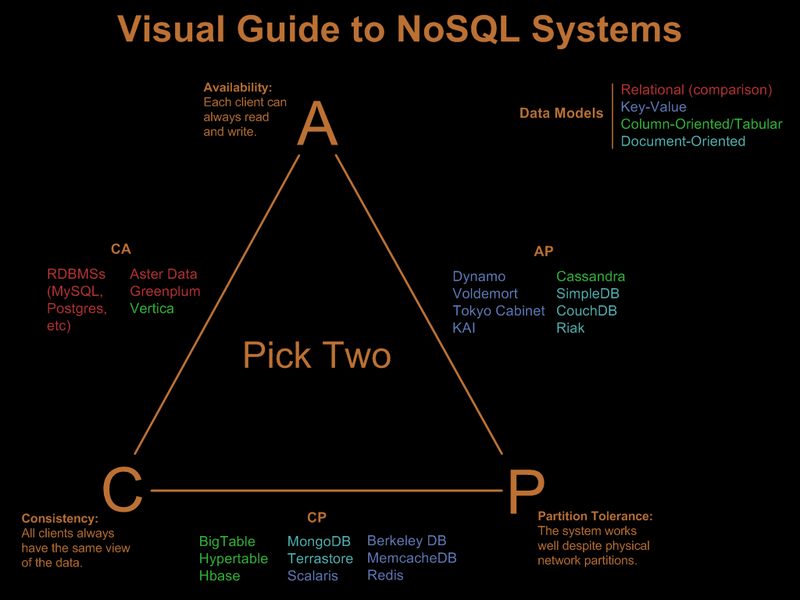 From: http://blog.nahurst.com/visual-guide-to-nosql-systems
From: http://blog.nahurst.com/visual-guide-to-nosql-systems
上图中的举例指的都是默认配置,有些DB在不同的配置中可以实现不同的偏好。比如,Terrastore在默认情况,如果Server连不上DB并不会尝试连接到master(s)。 但是它也可以server-to-mater reconnection参数,指定在给定的时间窗内尝试重连master。这时候Terrastor就是CA模式,因为Availability被保证了。
既然,CAP都是我们希望得到的,而又不可能同时全部得到。那么,总会有一些方案去解决或者缓和自身的缺陷。
- 对于
CA(传统RDB)来说,一般采用replication的方式来实现partition,即多台机器持有部分重复的数据。 - 对于
CP来说,一般 - 对于
AP来说,一般通过replication+verification的方式来保证最终一致性(Eventual Consistency)。
NoSQL database can also be grouped with how the data is stored: Document Oriented, XML, Graph, Key-Value.